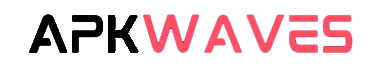Download bxActions Bixby Button Remapper v5.23 build 339
Hello Friends! Here we provide you Download bxActions Bixby Button Remapper v5.23 build 339 on your android phone. This is Best Tools, App of Android. So, scroll down to find out the more information about bxActions Bixby Button Remapper v5.23 build 339
.Are you an Android user? If yes, then you most probably download apps in your mobile from Google Play Store but if you are not able to download from that place then you are in right place. Here you can download it without any limitation. Don’t worry the process is very simple but you have to change some settings in your Android phone and you will get the latest version of bxActions Bixby Button Remapper v5.23 build 339. You just have to click on the Download button to download the APK file. Here are some details of bxActions Bixby Button Remapper v5.23 build 339 are mentioned below. Have a look!With bxActions you can easily remap the Bixby button on your S10 / S9 or Galaxy phone to any action or app you like! Use the Bixby button to mute your phone, take a screenshot, turn on flashlight or accept calls with just one click!
You can also disable the Bixby button if you like.
Optionally you can remap the volume buttons to Skip tracks when listening to music, or whatever you like!
NEW: Per app remapping! Use the Bixby button to take pictures in camera apps, take screenshots in browser and start flashlight when the screen is off!
FEATURES:
• Double and long press supported!
• Remap the Bixby button on S10 / S9 or Galaxy phone!
• Remap the Volume buttons!
• Per app remapping
• Answer calls with the Bixby button
• Turn on the flashlight with the Bixby button
• Disable the Bixby button
• Skip tracks with the volume buttons
• High performance! No lags!
• No annoying ads
ACTIONS:
• Turn on flashlight
• Take a screenshot
• Mute phone
• Answer phone calls
• Launch Google Assistant
• Launch camera or any other app
• Switch to last app
• Disable the Bixby button
• 35+ actions
NOTES:
• You can remap the Bixby button on your S10 / S9 / S8 / Note 9 and all others
• Currently the app works on Android Oreo, Pie and Bixby Voice 1.0 – 2.0
• Samsung may block this app with future updates!
• Please check if bxActions is compatible before updating Bixby or phone software!
"Bixby" is a protected trademark of "SAMSUNG ELECTRONICS"